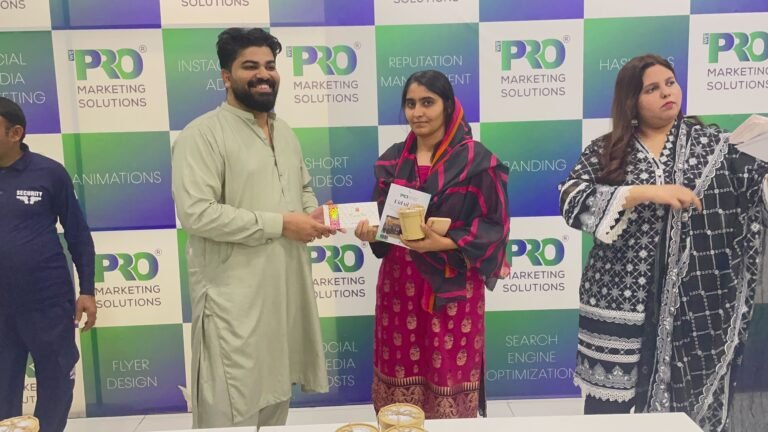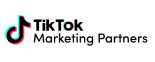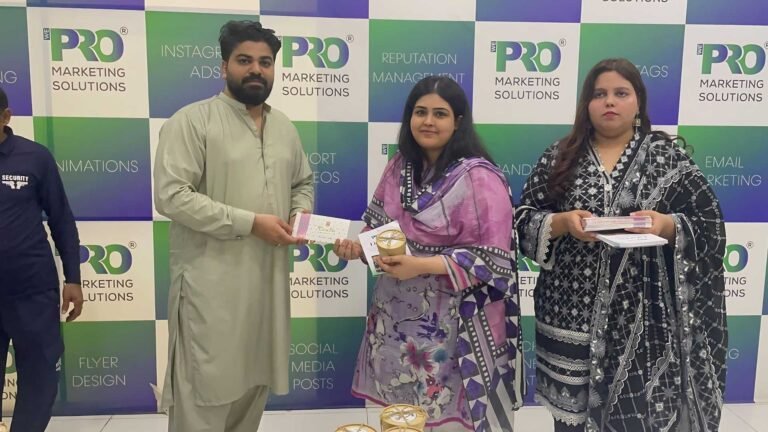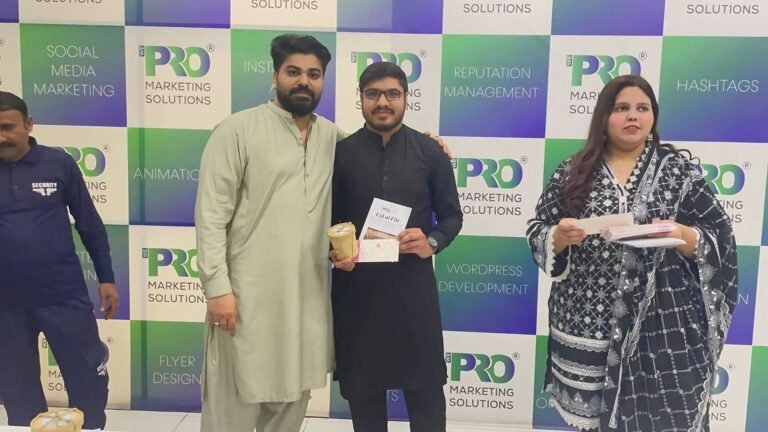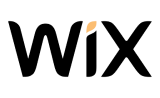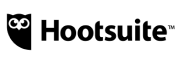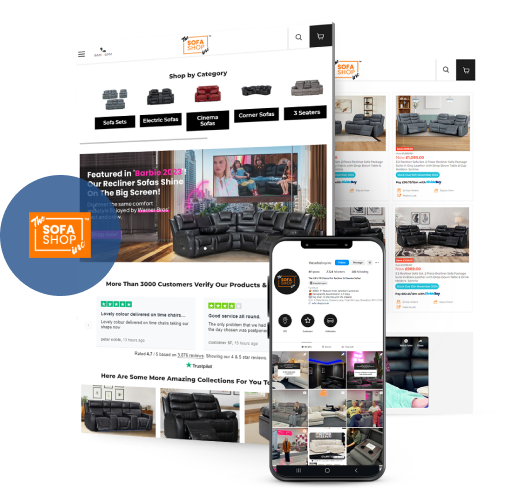Are you considering scaling your online presence with multiple websites? If you’re a business owner in Lahore or anywhere in Pakistan, a WordPress Multisite Setup in Lahore might be the ideal solution for your needs. At WeProms Digital, we provide WordPress Multisite Installation Lahore services to help you easily manage multiple sites using a single installation. This guide will walk you through how our services work, why they are valuable, and what you can expect when you choose us for your WordPress Multisite Configuration Pakistan needs.
Our WordPress Multisite Setup service is designed to simplify your web management tasks, especially when you have a wide range of websites under one roof. We specialize in offering professional WordPress Multisite Consulting Services Lahore, using the latest best practices to deliver a seamless and robust multisite network for your growing digital requirements.
Why Use WordPress Multisite?
WordPress Multisite is a powerful feature that allows you to manage multiple websites using a single WordPress installation. With a centralized dashboard, you can manage plugins, themes, and users across all your sites with ease. Our Professional WordPress Multisite in Pakistan service helps set up and configure these networks to make your online operations more efficient. Below are some key reasons why many businesses in Lahore and across Pakistan opt for WordPress Multisite Development:
- Centralized Management: Manage all your websites from one place, which is especially beneficial for businesses with different departments, franchises, or sub-brands.
- Customized Access Control: Each site can have different administrators. For instance, site admins will only manage their specific sites, while the super admin can control the entire network.
- Efficiency in Updates: With WordPress Multisite Installation Lahore, you only need to update WordPress, plugins, or themes once, and all the sites in the network will be updated simultaneously.
- Domain Management Flexibility: Choose between using subdomains (e.g., site1.example.com) or subdirectories (e.g., example.com/site1) for different websites.
Whether you’re running a group of websites for a school, managing different regional franchises, or are a government entity with distinct departments, Lahore WordPress Multisite Services can be extremely valuable for streamlining your web management efforts.
Step-by-Step Approach to Setting Up a WordPress Multisite Network
At WeProms Digital, we have a structured, client-focused approach to setting up and configuring WordPress Multisite Network. Our WordPress Multisite Support Lahore services ensure the network is properly configured, secure, and easy to manage. Here’s a quick look at our step-by-step process for setting up your multisite:
1. Initial Requirements and Compatibility Check
Before we start the installation, it’s essential to ensure that your hosting environment is compatible with WordPress Multisite Development Pakistan. We recommend having the following:
- Good Hosting Environment: Multisite networks need sufficient server resources. For small networks, shared hosting might work. However, we recommend VPS or a dedicated server as your network grows. Hosting providers like Bluehost or SiteGround are known for their compatibility with WordPress Multisite.
- Pretty Permalinks: For better site SEO and user experience, make sure your URLs do not look like example.com/?p=123. Instead, use the format example.com/your-page.
- Deactivate Plugins: All plugins must be deactivated during the installation of WordPress Multisite Installation Lahore to prevent conflicts.
2. Enabling Multisite Feature
Once compatibility is confirmed, we proceed by enabling the Multisite Feature in the wp-config.php file. Here’s how it works:
- We connect to your site using FTP or your hosting’s File Manager.
- Open wp-config.php and add the line:
define(‘WP_ALLOW_MULTISITE’, true); - Save the changes and upload the file. This change will enable the Multisite feature, allowing us to set up the multisite network.
3. Network Setup
After enabling Multisite, we go to the Network Setup page, which can be found under Tools > Network Setup in the WordPress dashboard. Here, you’ll need to decide between using subdomains or subdirectories for new sites.
We also set up wildcard subdomains, a necessary step when using subdomains. Setting up wildcard subdomains allows your server to accept requests for any subdomain that doesn’t exist yet, which is crucial for creating new websites on the network.
4. Network Configuration
Next, we configure the network settings:
- Admin Email and Network Title: You provide us with an email address that will be the default administrator for the network. We also configure your Network Title to ensure your multisite network has a consistent brand identity.
- Editing wp-config.php and .htaccess: WordPress will provide us with code snippets to add to both files to complete the setup. We do this with extra caution to ensure no existing settings are disturbed.
5. Adding Websites to the Network
Once the multisite is fully set up, adding new websites becomes effortless. As the super admin, you can create new websites under Network Admin > Sites. Our Custom WordPress Multisite Design Pakistan includes adding multiple websites with different admin roles.
Each website can be unique, with its own title, language, and admin email. By using Lahore WordPress Network Setup, we make sure your network can scale easily.
Adding Themes and Plugins Across the Multisite Network
Managing a WordPress Multisite Network requires a unique approach for adding themes and plugins. Here’s what we do:
- Network Activate Themes and Plugins: We install plugins and themes that need to be activated across the entire network. We ensure that every site can leverage the best tools, while site-specific plugins can also be enabled as required.
- Site Admin Management: Site admins can activate and deactivate plugins for their individual sites, but they do not have permission to install new plugins. This ensures consistency across the network and limits potential vulnerabilities.
Best Hosting Options for WordPress Multisite
Choosing the right hosting provider is essential for optimal performance. As part of our WordPress Multisite Consulting Services Lahore, we recommend hosting solutions like Bluehost, SiteGround, or WP Engine for multisite networks due to their proven reliability and excellent support. Good hosting will ensure smooth operation, quick load times, and minimal downtime across all sites.
We also help our clients with hosting configurations, including setting up wildcard subdomains and configuring server resources to handle spikes in traffic. Whether you choose VPS, dedicated servers, or shared hosting, we’ll help you make an informed choice.
Who Benefits from a WordPress Multisite Network?
WordPress Multisite Network is ideal for individuals and organizations with the need to manage multiple related websites. Below are some scenarios where a multisite network is the perfect solution:
- Schools and Educational Institutions: Set up different websites for different departments or classes. Each site can be managed independently by designated staff.
- Franchises: If your business has multiple branches across different locations, a WordPress Multisite Network allows each franchise to have its site, with centralized control.
- Government Websites: For managing websites of different departments, a multisite network makes administration seamless.
- Corporates: A large corporate entity might have different sites for each department, region, or division, all centrally managed by the head office.
Our Lahore WordPress Network Setup caters to each of these needs, ensuring you can grow your online presence without the headaches of managing multiple installations.
Get Started with Your WordPress Multisite Today
WeProms Digital offers a complete range of WordPress Multisite Installation Lahore services that cover everything from initial setup and configuration to ongoing support and maintenance. Whether you need a custom WordPress Multisite Design or reliable multisite management, our team is here to help.
We have extensive experience working with Lahore WordPress Network Setup and can help you decide on the best structure and hosting options. Let us take the complexity out of managing multiple websites, so you can focus on growing your business. To learn more about setting up your multisite network, please contact us today.